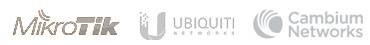
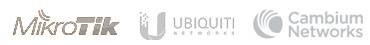

MikroTik is a Latvian company which was founded in 1996
to develop routers and wireless ISP systems. MikroTik
now provides hardware and software for Internet
connectivity in most of the countries around the world.
Their experience in using industry standard PC hardware
and complete routing systems allowed them in 1997 to
create the software system that provides extensive
stability, controls, and flexibility for all kinds of
data interfaces and routing. In 2002 they decided to
make their own hardware, and the RouterBOARD brand was
born. mikroTik has resellers in most parts of the world,
and customers in probably every country on the planet.
The company is located in Riga, the capital city of
Latvia and has more than 140 employees.
MikroTik the most user friendly, up to carrier-class
routing and network management solutions. Their products
are used by ISPs, individual users and companies for
building data network infrastructures all across the
world. There are millions of installations worldwide
going back as far as 1996! Their mission is to make
existing Internet technologies faster, more powerful,
and affordable to wider range of users.
MikroTik provides routing and wireless equipment for all
possible uses - from the customer location, up to high
end data centers.
We have an extensive network of trained consultants,
training centres and distributors in almost every
country of the world.
Established in Europe in 1996, we have 20 years of
experience in networking and wireless installations.
Our in-house developed RouterOS software now supports
most common and many special features and we are
constantly adding new customer requested features.
Build wireless links across seas, internet exchanges
between countries, and secure tunnels between banks.
MikroTik can do it all.


MikroTik RouterOS is the operating system of MikroTik RouterBOARD hardware. It can also be installed on a PC and will turn it into a router with all the necessary features - routing, firewall, bandwidth management, wireless access point, backhaul link, hotspot gateway, VPN server and more. RouterOS is a stand-alone operating system based on the Linux v2.6 kernel, and our goal here at MikroTik is to provide all these features with a quick and simple installation and an easy to use interface.
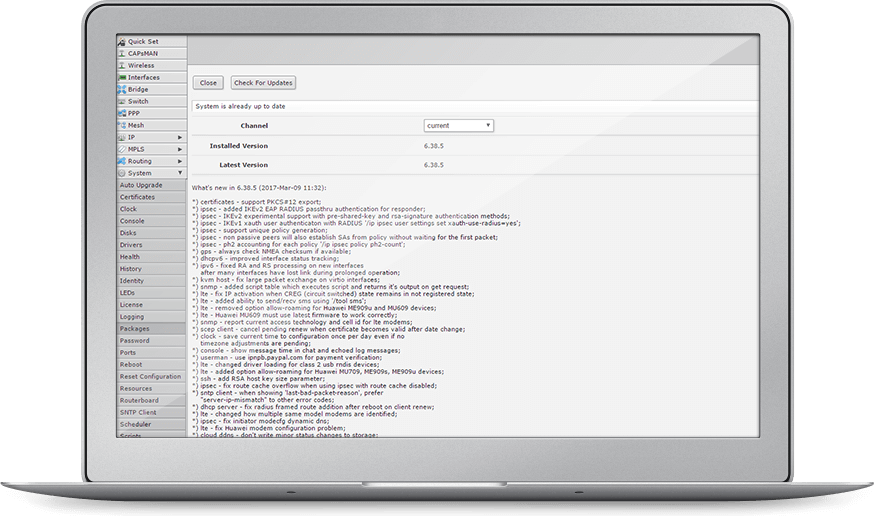
Although MikroTik provides a wide variety of in-house
developed RouterBOARD hardware devices, RouterOS also
runs on X86 machines. RouterOS supports multi-core and
multi-CPU computers (SMP). You can run it on the latest
and greatest Intel motherboards and use the newest
multicore CPUs. RouterOS supports installation on IDE,
SATA and USB storage devices, this includes HDDs, CF and
SD cards, SDD disks and more. You need at least 64MB of
space to install RouterOS, which will format your
partition and become the default operating system of the
device it's in. Of course RouterOS has a multitude of
supported network interfaces, including the latest 10
Gigabit ethernet cards, 802.11a/b/g/n wireless cards,
SFP modules and 3G/LTE modems.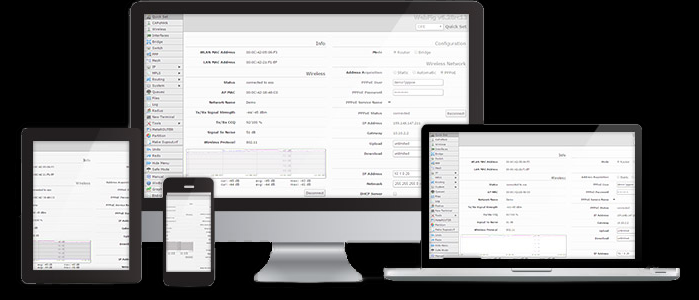
So, RouterOS is MikroTik's stand-alone operating system
based on linux v3.3.5 kernel. Released in 1997 with vast
number of features, it was the reason the MikroTik began
to grow and become one of the leaders of the industry.
The following list shows features found in the latest
RouterOS release:
Hardware Support
Installation
Configuration
RouterOS supports various methods of configuration - local access with keyboard and monitor, serial console with a terminal application, Telnet and secure SSH access over networks, a custom GUI configuration tool called Winbox, a powerful Web based configuration interface and an API programming interface for building your own control application. In case there is no local access, and there is a problem with IP level communications, RouterOS also supports a MAC level based connection with the custom made Mac-Telnet and Winbox tools.
RouterOS features a powerful, yet easy to learn commandline configuration interface with integrated scripting capabilities.

MikroTik User Meeting (MUM) is a conference on MikroTik
RouterOS software and RouterBOARD hardware. Ask
questions, attend workshops, listen to presentations,
talk with specialists and see interesting technology
demos by MikroTik and the users themselves - all here,
at the MUM
The Mikrotik User Meeting brings many MikroTik users
together at once, so you can get the maximum information
in the shortest time. The MUM has taken place already
163 times, in more than 60 countries in all continents.
Every year, more people attend these great events -
every next event breaking the previous attendance
record.


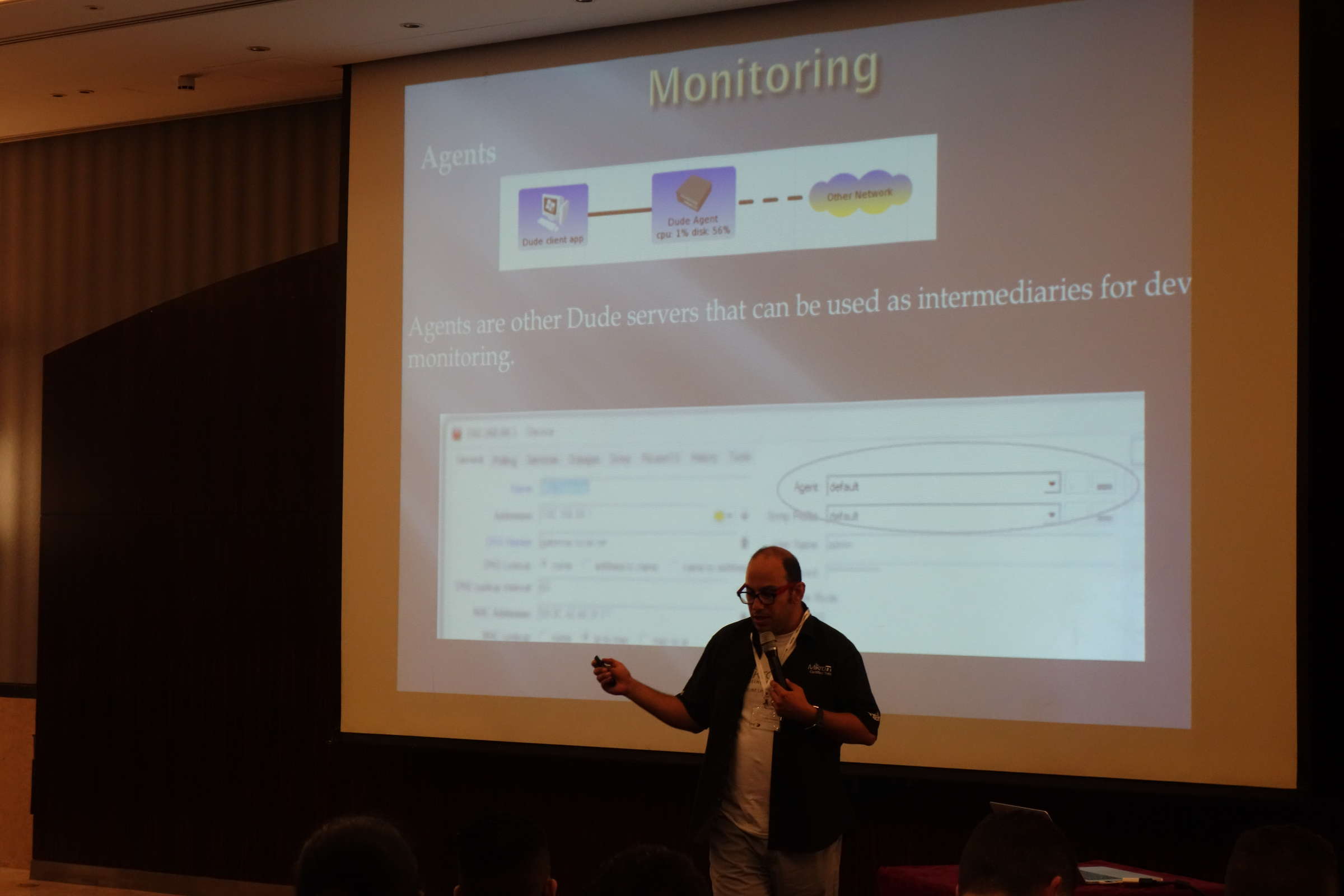



Colleges, universities, and schools around the world are starting MikroTik Academy programs to offer students Internet networking courses using MikroTik RouterOS as a learning tool. We are actively enrolling new locations weekly and looking for new applicants. The are no charges from MikroTik for material, online testing, and online certificates associated with this program. MikroTik Academy program offers schools an excellent networking education program and program materials for little or no cost.
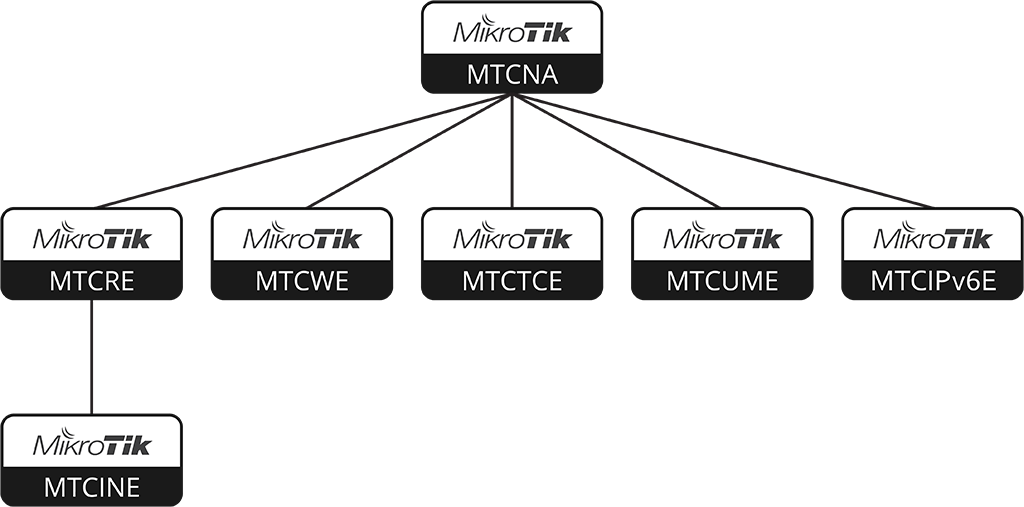


MikroTik manufactures a series of integrated circuit
boards, marketed under the name RouterBOARD, as well as
accessory components which implement a complete hardware
operating platform for RouterOS.
The RouterBOARD line, combined with RouterOS, is
marketed at small- to medium-sized wireless Internet
service providers, typically providing broadband
wireless access in remote areas. Products include
pre-assembled small office/home office (SOHO) routers,
wireless 802.11a/b/g/n/ac MIMO and TDMA devices for
indoor and outdoor use, and also bare routers in form of
printed circuit boards (PCBs) for integration into
custom solutions. Also, the RouterBOARD line includes a
series of Mini PCI and Mini PCI Express wireless
adapters, supporting a range of IEEE 802.11 protocols,
and designed to be used together with the router boards
lineup.
Some RouterBOARD boards and their versions are supported
by third-party Linux-based firmware, notably OpenWrt.